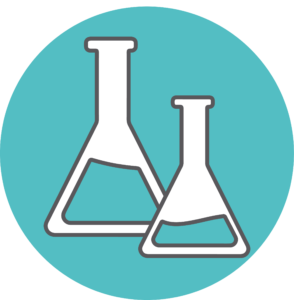As your Mentoring Lab account is linked to your student account, this will need to be updated within your student account area. Therefore to update your password for the Lab, we advise that you follow the instructions below:
Step 1: Go to 'Lost your Password?' on the MNU website
Step 2: Enter your email address
Step 3: You should receive an email to reset your password (please note, this can end up in your spam/junk/promotions folder)
Step 4: Once you have reset your password & signed in to your account on MNU, you will need to click on 'Mentoring Lab' at the top right-hand side. You will need to sign back into your Mentoring Lab account again using the same login details you have just reset this too.
If you have followed the steps above and you've not received the email to change your password, please get in touch with us using the button below.